Products
- Mobile Phone Bags & Cases[6]
- Chargers[6]
- Mobile Phone Holders[1]
- Screen Protectors[6]
- Other Mobile Phone Accessories[6]
- Other Electronic Accessories[1]
- PDA Bags & Cases[6]
- Digital Batteries[5]
- MP3 Bags & Cases[6]
- Other Accessories & Parts[6]
- Other Consumer Electronics[6]
- Other Telephone Accessories[2]
- Keyboards[3]
- Bag Parts & Accessories[1]
- Laptop Skins[6]
- Other Special Purpose Bags & Cases[6]
- Computer Cases & Towers[6]
- Other Computer Accessories[1]
- Other Luggage[6]
- Laptop Bags[4]
- Mobile Phone Housings[4]
- Other Digital Gear & Camera Bags[4]
- Video Game Player Cases[6]
- Other Game Accessories[6]
- Earphones & Headphones[1]
- Speakers[1]
- Other Camera Accessories[2]
- Keyboard Mouse Combos[1]
- Audio & Video Cables[3]
- Other Business Bags & Cases[1]
- Other Exterior Accessories[1]
- Rechargeable Batteries[1]
- Joysticks & Game Controllers[2]
- Car Radio[2]
Contact Us
- Contact Person : Mr. Zhong Gaston
- Company Name : Shenzhen City Trade2line Electronic Technology Co., Ltd.
- Tel : 86-755-83040477
- Fax : 86-755-83045017
- Address : Guangdong,Shenzhen,20B, Caihong Building, CaiTian Road, Futian District, Shenzhen City, GuangDong Province,China.
- Country/Region : China
- Zip : 518033
Audio & Video Cables
AV Video Cable for iPod and iPhone and iPad
AV Video Cable for iPod and iPhone and iPad.
1) Color: White.
2) Length: 5 ft.
3) USB speed: 1.1 & 2.0.
AV Video Cable for iPod and iPhone and iPad.1) Compatible with All previous, current and future firmware 1.x, 2.x, 3.x and up.2) Built in Apple licensed...
Av cable for Zen
FOR zen AV cable made of high quality material, with telescopic function, durable,
rational price.
FOR zen AV cable made of high quality material, with telescopic function, durable,rational price.Packing:PP bag
...
USB cable for Sansa
1) Convenient to have an extra USB data cable handy
2) No hassle of taking your original cable aro
1) Convenient to have an extra USB data cable handy 2) No hassle of taking your original cable around wherever you go 3) Plug the dock connector into your player, USB connector...
Page 1 Of 1 1