Products
- Mobile Phone Bags & Cases[6]
- Chargers[6]
- Mobile Phone Holders[1]
- Screen Protectors[6]
- Other Mobile Phone Accessories[6]
- Other Electronic Accessories[1]
- PDA Bags & Cases[6]
- Digital Batteries[5]
- MP3 Bags & Cases[6]
- Other Accessories & Parts[6]
- Other Consumer Electronics[6]
- Other Telephone Accessories[2]
- Keyboards[3]
- Bag Parts & Accessories[1]
- Laptop Skins[6]
- Other Special Purpose Bags & Cases[6]
- Computer Cases & Towers[6]
- Other Computer Accessories[1]
- Other Luggage[6]
- Laptop Bags[4]
- Mobile Phone Housings[4]
- Other Digital Gear & Camera Bags[4]
- Video Game Player Cases[6]
- Other Game Accessories[6]
- Earphones & Headphones[1]
- Speakers[1]
- Other Camera Accessories[2]
- Keyboard Mouse Combos[1]
- Audio & Video Cables[3]
- Other Business Bags & Cases[1]
- Other Exterior Accessories[1]
- Rechargeable Batteries[1]
- Joysticks & Game Controllers[2]
- Car Radio[2]
Contact Us
- Contact Person : Mr. Zhong Gaston
- Company Name : Shenzhen City Trade2line Electronic Technology Co., Ltd.
- Tel : 86-755-83040477
- Fax : 86-755-83045017
- Address : Guangdong,Shenzhen,20B, Caihong Building, CaiTian Road, Futian District, Shenzhen City, GuangDong Province,China.
- Country/Region : China
- Zip : 518033
Product Detailed
Related Categories:Car Radio
Related Product Searches:FM Transmitter,High Quality,FM Transmitter, car audio
Five kinds of colors are available: blue, green, pink, black, silver
FM Transmitter Product Features 1. Frequency range 87.9MHz - 107.9MHz (100KHz/Step) 2. 3 buttons MEM/UP/DOWN 3. Manual and auto channel fine-tuning. Store up to 9 channels. 4. Display iWorld Logo on nano G2. 5. Compatible with all iPod G4 and G5 Operation 1. Connect Transmitter to iPod, Selection of Frequency screen appears on iPod LCD. (Note: If no selection is done within 3 secs, iPod will enter into Play mode) 2. Press on UP/DOWN button to your desired frequency. Holding on either button speeds up frequency change. Setting Memory 1. To store desired frequency, hold on MEM button for more than 3 secs. 2. Press UP/Down Button to select memory location. Once done, hold on to MEM button for more than 3 secs. There are 9 channels for preset memory . Note: You can go back to frequency selection screen anytime by pressing either MEM/UP/DOWN button. Press button "MEM" to quit iPOD's "PLAY Mode", and enter CHANNEL Mode of operation. Selecting Preset Channels 1. Press the MEM button once 2. Frequency selection screen appears 3. Scroll the preset frequency by pressing the UP/DOWN button 4. Ensure you tune radio to the same frequency. Five kinds colors are available: Blue, Green, Pink, Black, Silver
Related Product Searches:FM Transmitter,High Quality,FM Transmitter, car audio
FM Transmitter
Other products